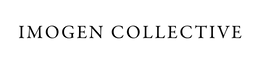Cookie Policy Information
Cookies are tiny text files which are placed on your computer when you visit a website.
Cookies allow us to remember you when you return to our website so we can provide you with a personalised experience as you browse, keep track of what you're ordering, and to analyse activity on our website (www.imogencollective.com) (the "Website") to provide you with a better shopping experience.
A cookie does not give us access to your computer. Nor do we store any information about you, other than the data that you choose to share with us.
Where permitted by law, we may combine information we receive from other websites, mobile applications and sources, with information you give to us and information we collect about you, including cookie information.
Why do we set cookies?
Some cookies are necessary for the operation of the Website, others are optional but help us to provide you with a better experience. Overall, cookies help us to provide you with a better Website experience, by enabling us to monitor which pages you find useful and which you do not.
We categorise the cookies on our website as follows:
- Necessary - required for the operation of the website, including protecting the website from attack, and allowing you to place orders
- Social and Personalisation - these allow for a more tailored experience on the website, and allow for interaction with social media platforms
- Targeting/Advertising - these cookies allow us to provide you with targeted advertising based on your online activity
- Analytics - these help us to analyse data about web page traffic and improve our website in order to tailor it to customer needs; we only use this information for statistical analysis purposes
How can I manage my cookies?
If cookies aren't enabled on your computer, it will mean that your shopping experience on our website will be limited to browsing and researching.
Most web browsers are set to automatically accept cookies but you can use your browser settings (e.g. in Chrome, Safari or Firefox) to decline cookies if you prefer. To do so, consult the help files for your specific browser.
Do Not Track (DNT): this is a feature used by some browsers to send a signal to websites to indicate that the browser should not be tracked, which will cause cookies used for purposes such as analytics and advertising to be disabled.